Clearly communicating when your store is opened or closed is an important part of a great online ordering experience. We’ve just released some improvements to Thrive Online - based on your suggestions - to help make things more clear.
When a store is closed - either due to their regular hours OR due to special holiday hours, a clear message displays on the location finder:
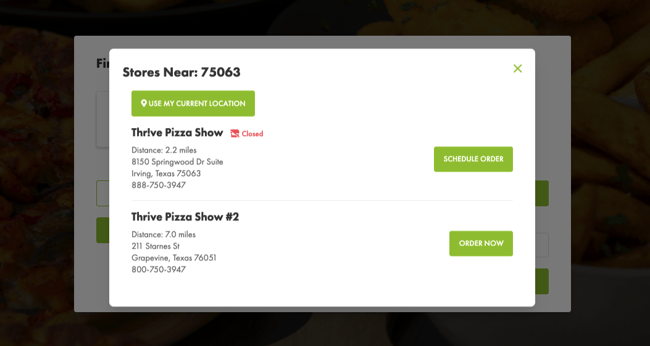
Customers are invited to “Schedule Order” for those closed locations, with the next available time defaulting:
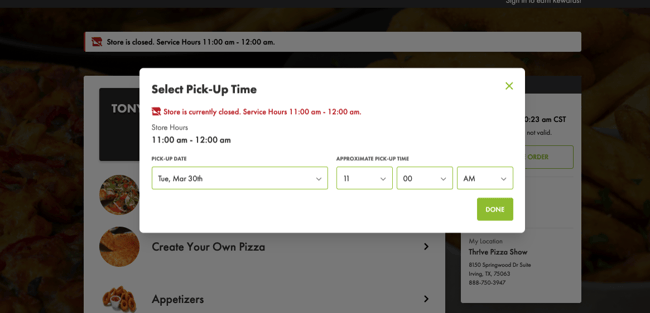
If scheduled orders are turned off, the customer will instead be invited to “View Menu”.
A banner notification will also let customers know that the store is currently closed:
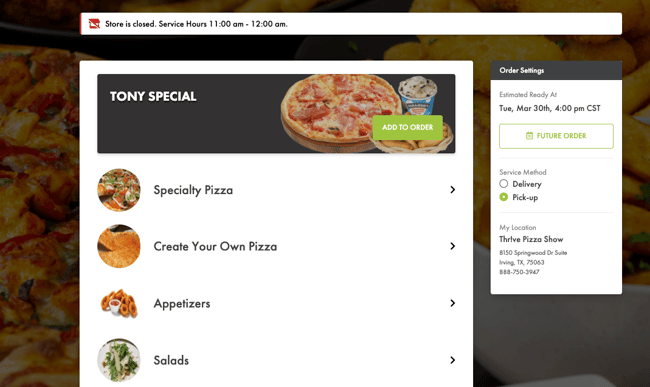
Once an order is scheduled, the Date & Time will display prominently, so customers can clearly see when the order is scheduled for:
These are small changes, but hopefully will make a big difference in clarifying things for your customers!


